How to create a Facebook account ?
Do you like this story?
Creating a new face book profile
Now you are going to create your facebook profile. Is that a handy job? No it’s a simple job. You can create with simple 6 steps
1. Go to www.facebook.com where you can see home page of facebook.

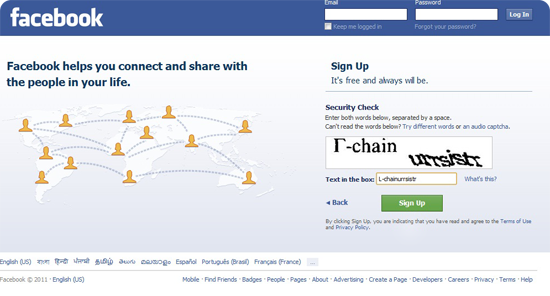
3. Moving to third step where you can import your buddies in mail contacts. You can import contacts from many popular free mail services like Yahoo! Gmail and many more. Here you can send friend requests to those ones who are using facebook with that mail id. Otherwise you can invite them to sign up for new facebook account.
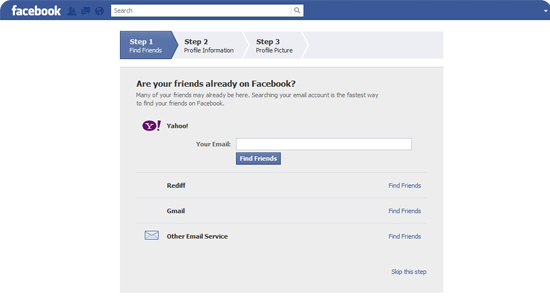
4. In 4th step you can add your school, College and working location. Try to accurate as
much as you can because it will help you to get your old friends missing after your school or college.
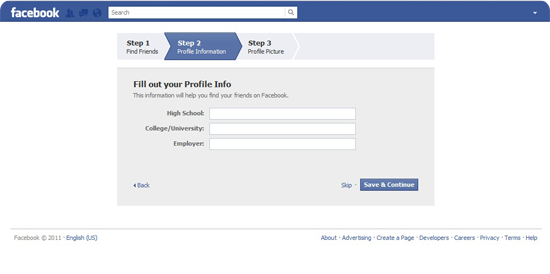
5. And we are reaching final steps in creating your profile. Here you can upload a photo from your PC or can take a photo using your Webcam.
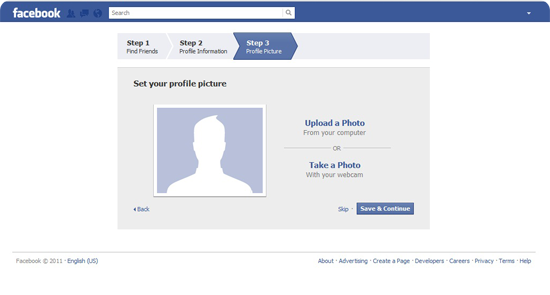
facebook. Don’t forget confirm your identity by confirming you mail id from
your mail box.
Now, you have learn how to create or make a new facebook account. If you have any questions just ask in the comments below.
_______________________________________________________________________________
Also read how to find your friends on Facebook.
_______________________________________________________________________________
Subscribe to:
Post Comments (Atom)






0 Responses to “How to create a Facebook account ?”
Post a Comment